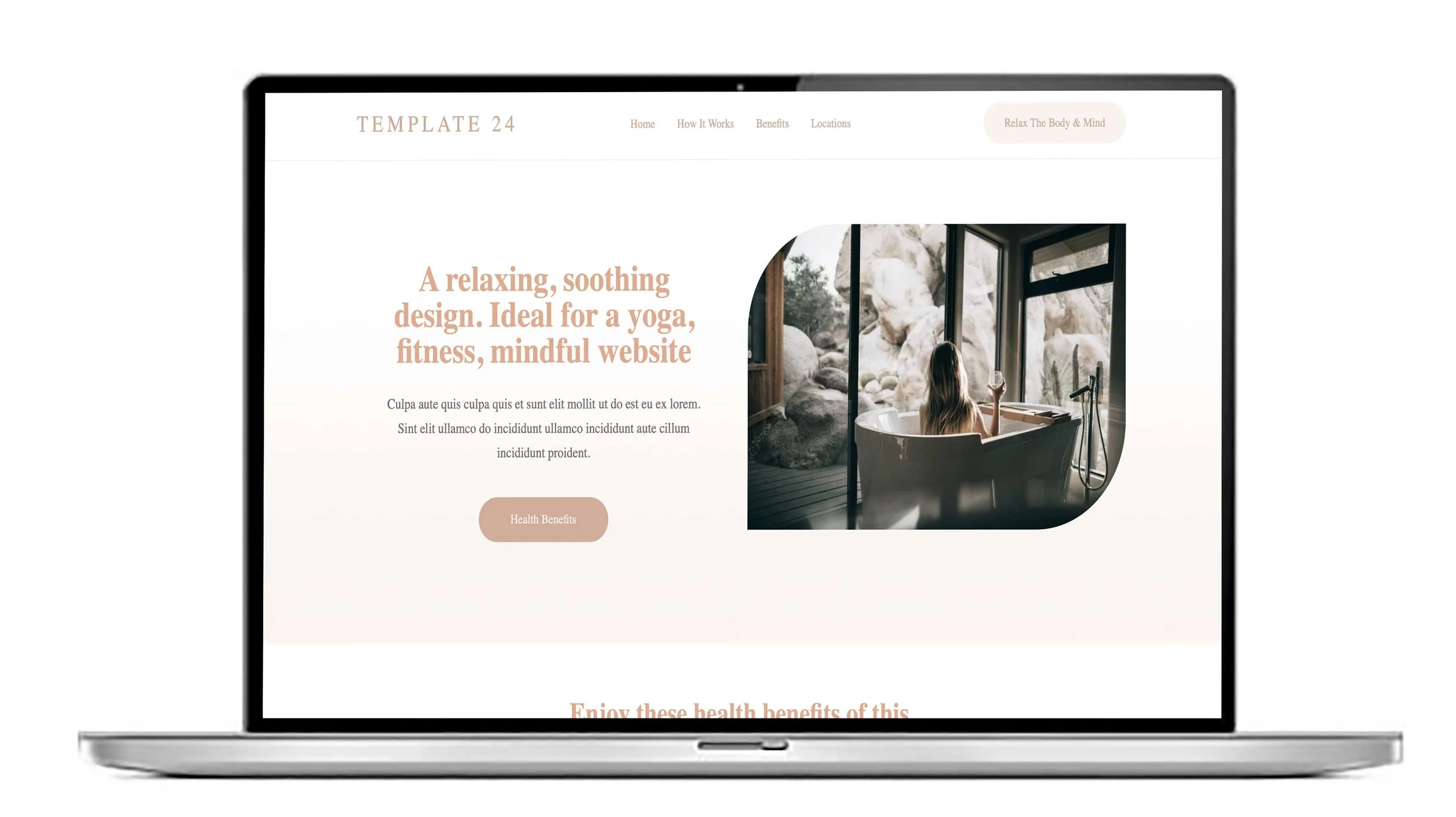Squarespace Experts. How do I avoid hyphenation showing on the mobile view of my website?
To avoid hyphenation on the mobile view of your website, follow these steps:
Use CSS to control hyphenation
Add the following CSS rule to your stylesheet to disable hyphenation on all devices or specifically target mobile devices:/* Disable hyphenation globally */ p, h1, h2, h3, h4, h5, h6 { hyphens: none; } /* Or target only mobile devices */ @media (max-width: 767px) { p, h1, h2, h3, h4, h5, h6 { hyphens: none; } }Check for CSS vendor prefixes
Some browsers require vendor prefixes for hyphenation. To be safe, include these:p, h1, h2, h3, h4, h5, h6 { -webkit-hyphens: none; -ms-hyphens: none; hyphens: none; }Avoid manual hyphenation
Ensure there are no soft hyphens () or manual hyphens in your text content.Review your font and text settings
Sometimes certain fonts or narrow column widths cause browsers to hyphenate words to improve readability. Increasing line width or adjusting font size on mobile can reduce unwanted hyphenation.
By applying the above CSS, your mobile text should render without automatic hyphenation, improving readability and user experience.