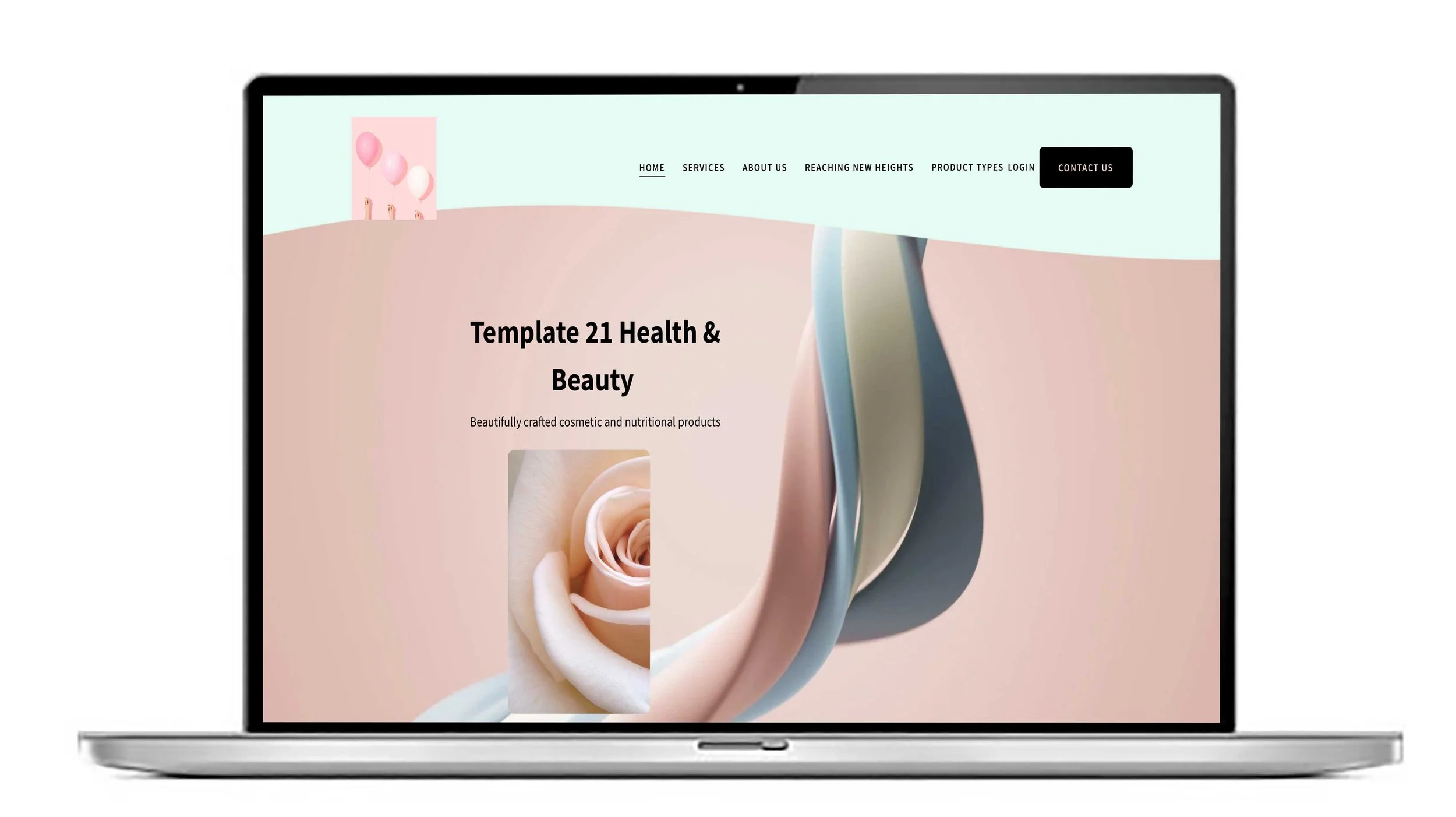8 things to think about when looking to redesign your Squarespace website.
Help to update, improve, modernise and add style to your current Squarespace website.
It’s important to keep your website up to date and essential for providing visitors with accurate information and a true representation of your brand. Without a regular update schedule, it's easy for your site to become outdated, which can negatively impact your credibility and user experience. Setting aside time to refresh your website design at least once per year helps maintain professionalism and relevance.
To get the most out of your website redesign, approaching the process with a clear strategy is key. Here’s how to create a redesigned website that aligns with your business goals and reflects any changes to your brand:
Assess Your Current Website
Conduct a thorough review of your existing site. Identify what’s working well and what isn’t—consider usability, content accuracy, design aesthetics, and site performance.Define Your Business Goals
Clarify your objectives for the redesign. Are you targeting new client demographics, promoting different services, or aiming to improve lead generation? Align your design and content decisions with these goals.Update Your Brand Elements
Incorporate any changes to your branding, such as logo updates, colour palettes, typography, and messaging. Consistency in these elements ensures your website reflects your current brand identity.Plan User Experience (UX)
Consider how visitors interact with your site. Streamline navigation, improve load times, and optimise for mobile devices to create a seamless experience.Review and Refresh Content
Update all text, images, and media to ensure accuracy and relevance. Tailor your messaging to resonate with your target audience.Integrate Functional Enhancements
Evaluate if new features or tools (such as booking systems, client portals, or blogs) could improve user engagement or operational efficiency.Schedule Regular Reviews
Establish an ongoing maintenance plan post-redesign to keep your website current. Regularly update content, check for technical issues, and stay informed about new web design trends.
By following these steps, your redesigned website will not only look fresh but also serve as an effective, strategic asset that supports your business growth and reflects your evolving brand. keep your website up to date to ensure your visitors are getting the most accurate information and representation of your brand. If you don’t have a regular update schedule, think about your website design at least once per year.
Starting with clear goals is just as important as it was when you planned out a new website design.
Plenty of things could have changed since you launched Ask yourself:
Have you met your initial goals? If you wanted visitors to buy from your e-commerce store, for example, are you happy with the number of people who buy after visiting your site?
Do your old goals still apply? Maybe your business idea pivoted or you accomplished all of your original goals. This is an opportunity to set new benchmarks.
Has your target audience changed? For example, maybe you were focused on event photography but now want to grow your wedding photography client base.
Does your current web design lead visitors where you want them to go? Dig into how visitors move through your site to see if you could make any improvements.
If some or all of your old goals still apply, that doesn’t mean you should leave everything as is. But you don’t have to overhaul your entire website either. You can set more ambitious redesign goals, like more purchases or higher checkout amounts, or focus on any goals you haven’t quite met yet.
2. Note changes to your branding
Your website is one of the first places potential customers go to learn about you and your business or brand. So your web design should reflect where your brand is as it naturally evolves.
Consider whether your tone has gone through a rebranding or whether there are better ways for you to communicate your brand tone today. Maybe you’ve changed or narrowed the mission of your brand.
Review your website copy, the pages on the website, and its visual elements. Do all of the pieces of your current website reflect any of those changes?
3. Analyse user behaviour
Take a close look at your website analytics. Pay special attention to metrics like:
What page visitors enter your website on
Search keywords that send traffic to your website
How many pages people visit on your website
Whether there are any dead-end pages where users get stuck or exit often (high bounce rates or low conversion rates)
Common paths people take as they navigate through your site
Popular pages or products
Squarespace’s analytics panel can show you all of the above. Use this data to figure out if visitors are following the path you want them to take to achieve your website goals.
Look for bottlenecks. Are people regularly getting to a product page and then exiting your site? It’s possible that your pricing is too high or you’re not sharing enough information about the product.
Are the search terms that lead people to your website in line with what you do? If not, it could be worth revisiting your copy to target the audience you want to prioritise.
4. Fine tune the user experience
Some of the places where your website visitors are getting stuck could point to general usability issues. Pinpoint the dead-end pages on your site and take a closer look at potential pain points.
First, try visiting the pages on a mobile device. Is the experience the same as desktop browsing? Can you easily find the information you need and navigate to any next steps? The majority of your website visitors are probably coming to you on a phone or tablet. If seeing product details or navigating your appointment calendar on smaller screens isn’t user-friendly, that could be your issue.
If the mobile experience is working, consider whether your dead-end pages have any accessibility or readability issues. There are some simple accessibility fixes you can make, like adding alt text to any images. That way, that text will show up if the image doesn’t load or if a site visitor uses assistive devices.
Readability is a part of accessibility. If your website copy is hard to read against the background you’ve picked or because of the font you chose, people can’t access the information you’re sharing. See whether readability is an issue on any of your website pages.
It can be helpful to get other opinions on potential website performance issues. Ask friends or family members to test out your website and share their honest feedback about its functionality.
5. Clarify the user journey
Go back to your updated goals and user behaviour metrics. Are users following the journey you initially set up for them? Is your current set of web pages, copy, and calls-to-action set up to help visitors fulfil your latest goals?
If the answer to the above is no, try doing this exercise.
Focus on one of your goals at a time.
Identify the information someone would need to follow through on this goal.
What pages or page sections do you need to share that information?
Sketch out the user journey from the landing page of your website to the goal.
For example, say you want more website visitors to sign up for your newsletter. To accomplish that, a new visitor to your website might want to know:
What your newsletter is about
How often you send your newsletter
What your writing style is like
Any benefits they get from signing up
How to sign up to get newsletters
You could then plan to create a pop-up on your homepage with a form to sign-up for emails. Before the space to enter their email address, you could add copy that says something like, “Want to stay up to date on our latest news and releases, and get early access to special events? Sign up for our monthly newsletter.”
Then add a similar callout and sign-up spot to the bottom of popular pages on your website. In this case, you wouldn’t even need to add new pages to your site to draw in visitors.
6. Make a design plan
Finally, take stock of your visual design.
Does your logo need to be updated?
Does the colour palette and imagery still match your brand?
Do you have new branding elements or images you can add?
Does the visual design support the goals you laid out above?
Consider your typefaces and the way copy is organised on each page. Explore different typography styles and try breaking up longer text blocks with different sized fonts, creating a hierarchy of information for easy reading. Does your current set of design elements support your new goals and current brand?
If these elements need a refresh to meet your goals, you need to update them across your website. This will ensure that the look and feel are consistent, even if you’re making major changes.
7. Check your SEO
Ranking in online search results is key for having a strong online presence. The higher you rank in search, the easier it is for people to find and discover your brand or business. But search algorithms are always changing. Check in on your performance and try these strategies to strengthen your SEO.
Refresh your website copy. Search engines reward sites that consistently produce relevant and timely information. Make sure your copy is still targeting relevant search keywords for your audience.
Review missing copy. Copy like image alt text and page descriptions can be important for SEO rankings. On Squarespace, the AI SEO tool can scan your website for missing text and suggest optimized copy.
Optimise page loading speed. How quickly your website loads impacts how easy it is for visitors to get the information they want out of it, which also impacts your SEO. Squarespace has tools to help you measure your page size.
8. Test and repeat
There’s no one-size-fits-all web design strategy. Your brand or business and its needs are unique, and it can take time and testing to figure out what works best for you.
Once you’ve launched your new design, step back and observe. Some changes take time to settle, so track metrics for at least a few months. After a testing period, take stock of what’s working and what isn’t.
Revisit the checklist above and make adjustments as needed. It’ll help you stay organised about your goals and make it easier to make design choices every time you take on a website redesign project.
Some material courtesy of Squarespace.com
Give us a call on 020 8333 0151 if you need help to re-design your Squarespace website.